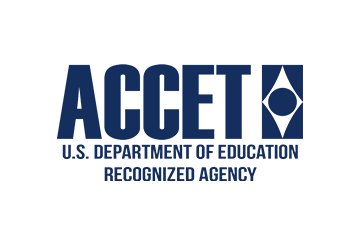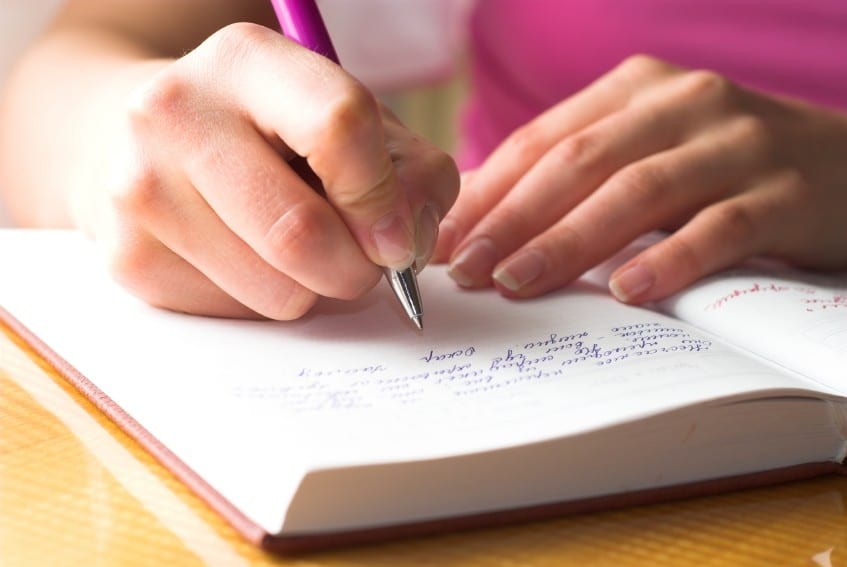The use of video seems to be exponentially replacing the use of text in social media, news, and other communication venues these days. Whatever the reasons, videos are quite useful for teaching English.
This OnTESOL graduate blog will help you choose the right videos and show you how you can transform a simple video clip into a practical lesson with little to no preparation time. Our sample video is a clip from the animated movie titled, “The Incredibles.” It’s part of an English language teaching lesson offered by the Exciting English YouTube channel.
About the Author: Jerry Smith completed the online TESOL certification course with OnTESOL and has more than 10 years of teaching experience abroad and online.
Selecting Video Clips
Choosing the right video clip depends on various factors. This is one of the greatest variables in our classes because each class has its own chemistry and challenges. That means using the same video clip with each group may not work. So, try not to enter class with a one-size-fits-all approach.
Since this is an idea for preparing lessons on the fly, you may not always have the luxury of knowing what the chemistry might be. So, here are suggestions to help you consider more carefully the video clips you could use in such situations.

Choosing Your Video Lengths
There’s a reason why I’m using the term video clip. Some ESL teachers play 30-minute episodes of a television series than talking about it with students. I call these play-and-talk lessons.
The video may include subtitles and the students will have to ask questions to understand the video. But often, a lot of time is spent on what’s not understood instead of on what can be taught from the video.
Movies and shows can be quite cumbersome to manage. In the end, your class is simply watching a video but may not be learning anything. Furthermore, they can do that at home! The ESL classroom is where you can make a video clip come alive for learners.
Therefore, choose clips, not shows or movies. Keep things short. Don’t worry. A three-minute video clip can go a long way. You can get a fifty-minute lesson from the right ones. Our suggestion is to keep the clip between 3 to 5 minutes.
Choosing Your Video Topics
As mentioned earlier, each class has its own personality, its own chemistry. As such, it wouldn’t be wise to use the same clip every time. In addition, avoid content that might cause embarrassment or other negative responses from class members. In this way, you’ll have to be aware of your environment.
Of course, this lesson is on the fly, so you may not know the details of the class very well. But you’ll likely be familiar with the culture, the ages, the levels, and or reports from previous teachers. Use these points to guide your choices.
Our example video shows The Incredibles family at the dinner table. It’s a classic concept that many of your learners will be able to relate to. And, it’s a great clip for a class of younger people or non-professional adults.
Choosing Your Video Speakers
As you may have noticed from our example clip, the speakers have a relatively neutral accent. This helps learners pick up the language. Not only that, but it helps prevent frustration and loss of confidence. For example, an episode of “Friends” I had in mind for teaching the same target language would likely have innuendo, idiom, and speaking rates well out of the range for beginner learners, but suitable for advanced learners.
Read: 7 Activities for Teaching English with Movies, TV Shows, and Online Videos
Using a Video Clip for an ESL Lesson
The following points will give you ideas about how an ESL lesson can be put together.
Preview the Topic of the Clip
This can be done either by speculation/prediction or through a video clip summary. Many videos these days on the internet have some kind of description. So, you can use that to get the party started.
From our example clip, we can show a still of the video where the family can be seen together. You can ask learners what they think is happening. You can then ask what they expect might happen.
Don’t get flustered if students already know the scene. It’s okay. The purpose of this exercise is to get them talking! In some ways, it’s even better when learners talk about something familiar to them. You can branch out from there.
Play It Long
Let your learners listen and watch the entire clip. Let them absorb it first. Don’t give them assignments to do while listening. This only distracts them. Let your students simply listen and get into the context of the clip. Later, you can develop it more.
Play It in Steps
Now that you’ve played it in full. You can also play it in segments. For example, you can play 30 seconds at a time, then pause and ask if they have questions. In addition, you can ask concept questions.
Alternatively, you can get them to explain what just happened. Then play on. You can do any of these activities to help students get more familiar with the material.
Pick Out Vocabulary
As you may have seen in our clip from “The Incredibles,” the video makers showed keywords. But you may not always have the luxury of a clip with keywords edited into it. What can you do?
Listen to your chosen clip a couple of times and pick out vocabulary or idiom that your learners can learn from. Then, share it with your class when the time is right. Later, you can ask them to create related sentences using the vocabulary items.
Pick Out Structure
As you listen to the clip, try to pick out one or two grammar points.
Pick Out Intonation
Your video may offer an opportunity to share intonation tips. For example, at 1:08 in our example clip, Mrs. Incredible says, “Do you have to read at the table?” Although it’s clearly stated, it is also naturally spoken. This is an opportunity to teach learners a little about the flow of English.
Converse about the Content
If you have the time or if you’ve made it this far, you can talk about the subject of the video clip. Using our example, this can lead to a great conversation about families, eating habits, dinner foods, parents, table manners, and more. It all depends on the target language or skills you are planning to teach.
As you prepare, think of the directions your conversation can go—then decide the directions you want it to go. In class, you’ll be ready to facilitate the classroom conversation like a masterful symphony conductor.
Review
Before ending your lesson, be sure to do a review. Go over the clip. Play it one more time so learners can leave the class with confidence knowing they conquered a video!
Read: Teaching Grammar Communicatively
Final Thoughts
You can use any video clip you think might fit the personality and chemistry of your class. It doesn’t have to be a movie clip. You can use documentaries, how-to’s, anime, children’s cartoons, training clips, educational clips, TED Talks clips, and so much more.
Use what’s available to you. Use what fits the needs of your classes. And use what you can according to the guidelines above. And you’ll create a lesson that has more meaning than simply watching a video and talking about it.
So, the next time you have little to no prep time. Remember what you can do with a video clip. Feel free to share your experiences with us. We’re always happy to hear from you.
We’d also like to give credit where credit is due, to the Exciting English YouTube channel. They created an excellent tool to help learners. But as teachers, prepared with the suggestions provided above, we can do even more with video clips.
And if you want to learn additional strategies on how you can manage an English language class, consider one of our internationally accredited TESOL courses.
Recommended Reading:
Using the Internet in TESOL: Video, Task-Based Learning, Apps, and More!