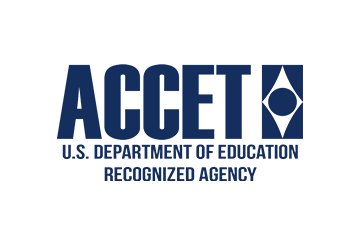Nowadays keeping students interested in the class can be a bit of a challenge. As ESL teachers, we find ourselves competing – so to speak – with the students’ ubiquitous cellphones and never-ending distractions. Many ESL students would rather be checking their social media accounts or sitting in front of the computer surfing the net, rather than doing the homework assigned for their ESL class or reading a book in English so as to practice and improve their language skills.
One very effective way to increase students’ interest in your class and their daily interaction with the language is to create a wiki and have students collaborate in it. A wiki is a simple way of creating a class webpage. Wikis are collaborative platforms that can be viewed by everyone and edited by whoever has joined the wiki. A class wiki is like a virtual board for your class that can be updated, modified and used by students and teachers in many different ways. There are three main sites that offer free hosting for wikis: Wikispaces, PBWiki and Wetpaint, and most of these offer an advertisement-free option for educational purposes.
Study TEFL / TESOL online with OnTESOL. Fully accredited since 2003!
Using Wikis as Class Webpages
The simplest way to use a wiki is to create one as a class website, where you can post your class’s resources. This is much simpler and faster than creating a website and can prove to be very convenient for students who miss a class or need to review any material that you presented in class.
A wiki page works in almost the same way as a word processor once you click on the ‘Edit Page’ button, so adding content to your class wiki can make you a much more efficient teacher as well. Instead of looking up a link for a YouTube video you want to show your students, you can embed the video right into your wiki page and it’s ready for you in class, or ready for your students to watch once again when they go home or if they missed it. If you teach English to younger students, you can even ask parents to join the wiki so that they are also aware of what their children are learning.
Even though students don’t collaborate much when you use a wiki in this manner, they are still motivated to check the class wiki after class. Also, the availability of the material for them when they go home ensures a better chance at practicing as well. Moreover, you could add other pages to the class wiki such as a calendar (where they add important dates), a FAQ page about your class, a homework help area where they can help each other, and many other features.
Getting Students to Collaborate with Wikis
Once you are comfortable using a wiki, you can ask ESL students to join the wiki and collaborate by adding material to it as well. For ESL classes, this is particularly useful because students will be interacting online using the target language and they will be practicing almost all their skills by adding content. Furthermore, since wikis are easier to handle, they will not find the task of adding content to it daunting at all. In fact, the challenge will be masked by the fun they will be having. Working on the wiki will resemble their online interaction on social media and, without knowing it, they will be practicing their language skills.
At first, students will be reading and writing only, but as they get more comfortable with the platform, they can even begin to post videos of themselves talking or even listening material they have come across and found interesting or challenging. The possibilities are endless and will only be restricted to how creative you and your students can be. On the next post, there will be concrete ideas of what to do with an ESL class wiki.
A class wiki can be a never-ending source of material and motivation for your students. Sometimes, shy students flourish when they are given the chance to ‘voice’ their thoughts and opinions with wikis, and once their confidence is boosted and they get recognition for their collaboration, they find that participating orally in class is easier. Other times, students who often ‘over-participate’ in class find their outlet on the wiki and then tend to give others a chance as well once back in the classroom.
Another important benefit of having a class wiki is the way the class presence on the Internet helps students connect with the language. Being accountable and visibly communicating in the target language gives students a greater sense of confidence.
How to Use Wikis in the ESL Classroom
Here is a list of possible uses for wikis in an ESL class:
- Novel Studies: Students can create different pages in the wiki to discuss different characters in a novel, or different chapters, or different events. They can post questions, comments, music, videos, or even pictures of what they imagine the characters look like. It is even better if students are encouraged to make these pictures themselves and then upload them to the wiki by taking a photo of them. This kind of analysis makes students become more interested in what they are reading and helps in their overall comprehension of the plot and the literary elements.
- Literature Circles: Groups of students can read different books and create a page about their book in which they discuss events, characters, predictions, and other literary elements. These interactions can be monitored and even evaluated by the teacher with very little intervention. It fosters independent work and reinforces the students’ cooperation. Later on, groups who have not read that book can check the wiki page in order to decide whether they want to read it or not.
- Reviews: Students can post reviews of novels, movies, TV-shows, or books on different pages of the wiki and then have a discussion with students who have similar or different opinions. The students can even be asked to create advertisements for these items and post them on the wiki page.
- Vocabulary lists: Students can add new words they find or are interested in and a whole glossary for the class will be compiled by the end of the term. Peer teaching of vocabulary is often more motivating and more effective than when the teacher chooses the new vocabulary words to be studied.
- Collections: Similarly to collecting vocabulary items, students can collect and post almost anything connected to the language. For example, if you decide to have a unit on food, students can post recipes from their home countries.
- Discussions or Debates: Students can have virtual discussions or debates on any topic connected to the class while you monitor their interaction, or participate in the discussion as well.
- Group Projects: If you assign projects to different groups, a wiki page can be created for the group to post their work. This will allow you to witness the process of their work. You can even set up one tab per student so that you can closely monitor each student’s contributions. Also, it will enable students to work together even if they cannot physically get together outside of the classroom.
- Peer Editing: Students can even edit each other’s work as they post more and more content onto the wiki page. This will certainly help them improve their own accuracy as well.
Teach English worldwide with an accredited TEFL certification. Study online and at your own pace! All out TESOL / TEFL courses include professional tutor support by accredited teacher trainers.