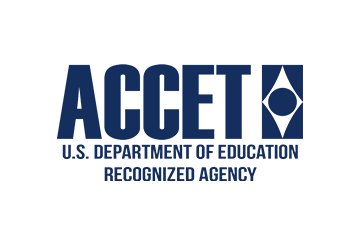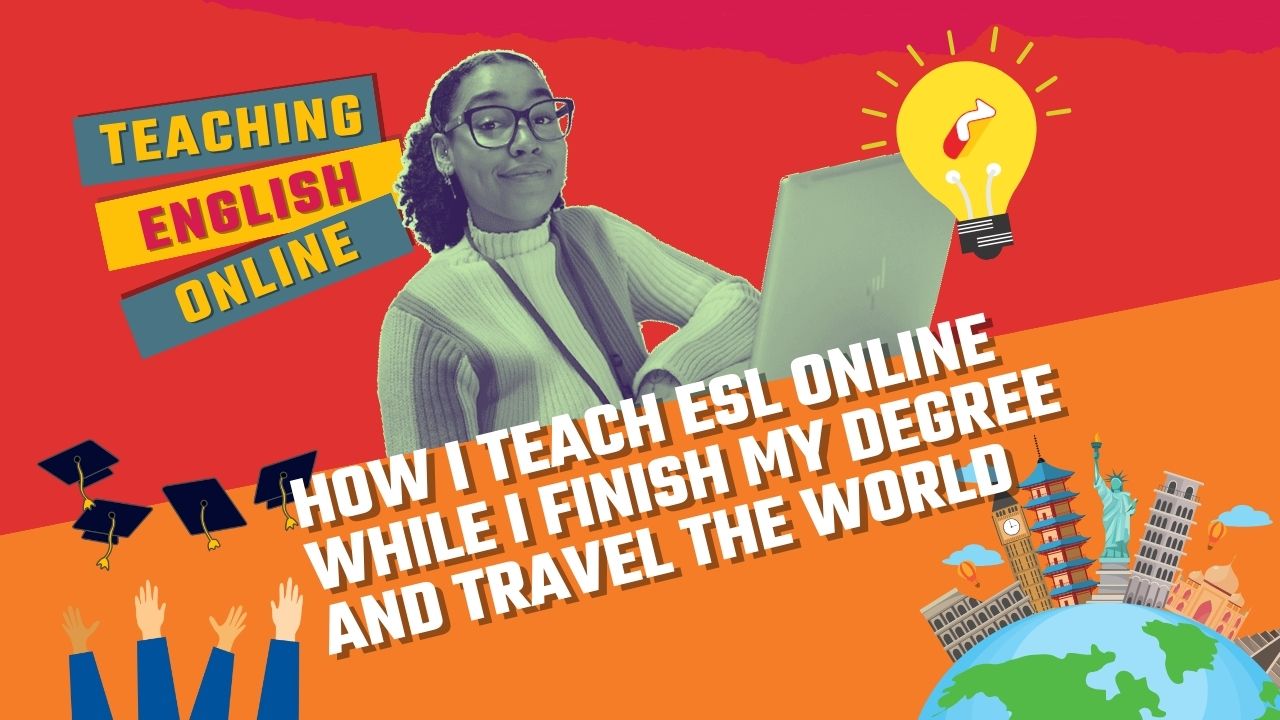ESL teachers build a tool belt throughout their career, perhaps starting with nothing but an online search or taking what they’ve learned from university or a TESOL course.
Flashcards, games, listening exercises, and storytelling methods are only a few of the most common resources that teachers can use, and it’s essential to have options appropriate for reading, listening, speaking, and writing.
No matter how long (or short!) you’ve been teaching English, you can always add more resources to your tool belt.
Even the most experienced ESL teachers need new resources now and again, and this is often even more true in the online teaching realm, where students and their levels can change quite regularly. Below you will find the best resources for teaching ESL online.
Online Resources for Speaking and Listening
Listening is especially challenging for non-native speakers, as they might rarely hear the language spoken in a native dialect outside of your classroom.
In order to help your students understand intonation, accent, and vocabulary differences, utilize podcasts.
This forces the student to truly listen and recognize the specificities of the language-independent of their teacher’s voice. AllEarsEnglish is a great option, with natural flowing conversations regarding the “why’s” of culture.
Although this podcast is geared toward American culture and language, it is still useful as a tool for any teacher and speaker combo.
To give your students the tools they need to truly navigate the diverse English-speaking world, check out Ello.
This site provides audio clips that are broken down by level, topic, and accents, allowing you to expose your students to as many or as few as you’d like – and this includes conversations between both native and non-native speakers.
Both of these sites give teachers a sturdy jumping-off point for discussion, comprehension questions, and vocabulary and grammar recognition.
Online Resources for Teaching Reading Skills
While most classroom teaching positions come equipped with a textbook, most online ESL teachers are not so lucky.
If your students are advanced enough, you can have them read Time For Kids articles and interviews, which come with great interactive activities and allow children to learn from other children.
However, Strange News Stories from ESLReading allows you to pick and choose an appropriate fictional/non-fictional news story for your students’ varying levels.
You can copy the stories and supplemental activities provided to a Powerpoint to send to your student, or simply screen share and go through the website together- maybe even allow them to sift through the headlines and choose what interests them most.
This can be particularly exciting for your students, as you can debate whether the story was true or made-up before having the answer revealed.
Online Resources for Teaching Writing Skills
Writing is a tricky one when teaching ESL online.
Most employers won’t have you include this in your lessons with younger ones, as it’s just a bit too tedious when you can’t be with them in person to correct each mistake.
Vocabulary and basic sentence construction is one thing, but anything beyond that would be a challenge for the youngsters unless you have a co-teacher scanning them or sending photos for your review.
However, older students can definitely benefit from creative writing assignments to practice grammar, vocabulary, and structure.
If you are struggling to think up topics on your own or just want to venture down a new avenue, check out Academic English Cafe, which gives detailed writing prompts and opinion topics for students to make their own ideas heard.
You can then have them read them aloud to you and discuss their views along with the literal vocabulary and sentence structure that they used before “grading” or editing the final piece via an emailed photo or quick scan.
For slightly less academic, more fun writing activities, have your students create a comic on ReadWriteThink. Both young and old alike will certainly be thankful from the repose of “studying” to be a bit artsy and create a visual during class.